Resources: JMap Server to JMap Server Connections
It is possible to create connections from one JMap Server to another. These connections can then be used to share layers and spatial data sources between different JMap Servers while avoiding duplication of source data. They may also be used by some JMap Server extensions that require server to server communication. These connections are used, among other things, when creating JMap Server vector or JMap Server raster data sources and when using shared layers.
JMap Server manages connections towards other JMap Servers by placing them in pools.
Your JMap user license must allow server sessions in order for another JMap Server to connect to your JMap Server. For more information, refer to the JMap Server Status section.
The following diagram shows the connection between two JMap Servers (A and B) where the JMap application connected to server A accesses spatial data served by another JMap Server instance (server B).
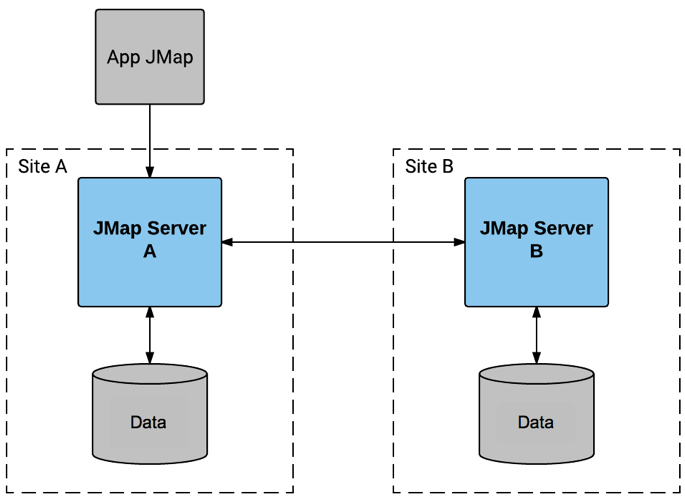
The JMap Server connections section in Resources displays a table of connections configured in the server. In this section you can create a new connection, access the configuration interface of a connection by clicking on its name, and manage the connections you select in the table.
Mis à jour