Vertical Position and Element Duplication
The map's pop-up menu offers options that are specific to the Edition extension when it is included in the application. Right-clicking opens this context menu.
The vertical position of the elements on the Annotations layer can be modified. This allows you to control which element must be displayed above the others, for instance. Elements can be moved one position at a time or can all be sent to the front or back. Elements must first be selected.
Elements found on a given layer can be duplicated towards another layer. The menu displays a list of available destination layers. You must select the destination layer of your choice. When elements are copied from one layer to another, the style of the destination layer is applied to these elements. If the attributes are the same for both layers, the attribute values will be copied with the element.
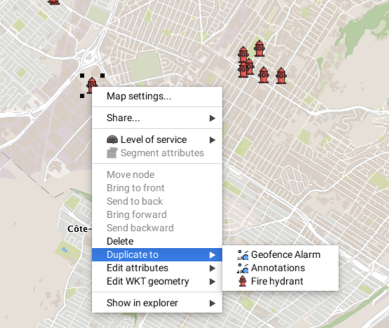
Mis à jour