WKT Geometries
The JMap Pro user can add and edit WKT geometries.
The Well-known text is a format defined by OGC to represent geometric features such as points, lines, polygons, TINs, and polyhedra using two- or three-dimensional coordinates. The format is also used to represent information about features such as the coordinate system (fr.wikipedia.org/wiki/Well-known_text, www.opengeospatial.org/standards/sfa).
Add a WKT geometry
The function is available through Tools -> Add WKT Geometry in the menu bar. A window deploys and allows to write the coordinates of the elements to be added.
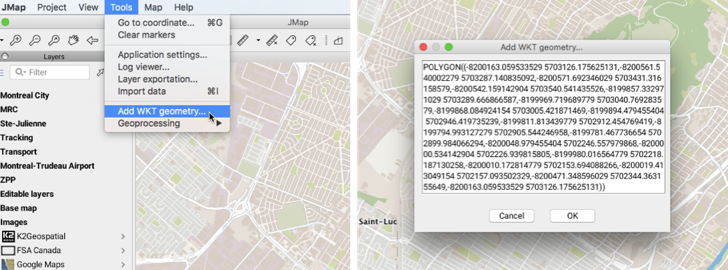
Elements are added to the Annotations layer. They can be saved in a context or they can be selected and duplicated in other editable layers, using the context menu. This menu also allows you to delete elements or change their vertical position.
Edit WKT elements
The context menu also offers the possibility of editing WKT elements. The Edit WKT geometry function displays the elements of the layers found at the map point where the context menu is open. Select one of the elements to open the window containing the element's coordinates and data. If you have the appropriate permissions, you can edit this data.
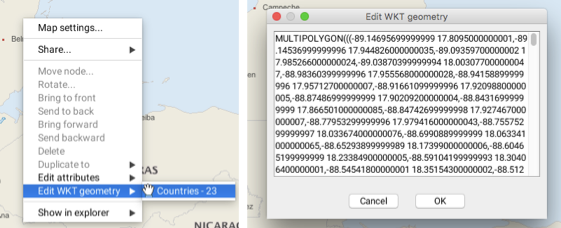
Mis à jour