Layer Information
To display layer information:
Click on
 and then on
and then on  More information to open the GENERAL panel. Several information are presented there:
More information to open the GENERAL panel. Several information are presented there:Number of layer features that are visible on the map. The number varies as you navigate the map.
Extent: X and Y indicate the position of the southwest point of the layer, width and height indicate the layer extent in meters from this point.
Date of production: this is metadata.
Metadata: information about the data in the layer such as quality indicators, the organization producing the data, update dates, etc.
Metadata may be missing.
The Transparency function, available for raster data layers, allows you to adjust the transparency level between 0% (default) and 100%. The transparency level is saved when you save your map (Create and Manage Customized Maps section).
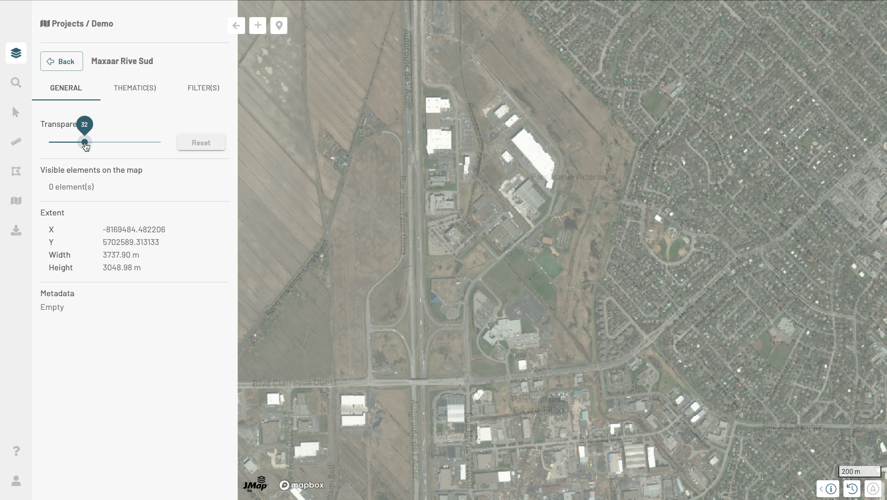
Click on the THEMATIC(S) and/or FILTER(S) tabs to display these panels.
Click Back to return to the Layers panel.
Mis à jour